A year after the warranty expired, lots of little dots started appearing in my Samsung DLP TV. I did some research and found it would be around $500 to have it repaired. I also found I could repair myself for around $150. That seemed worth risk. Here is how I did it. Click the pictures to enbiggen.
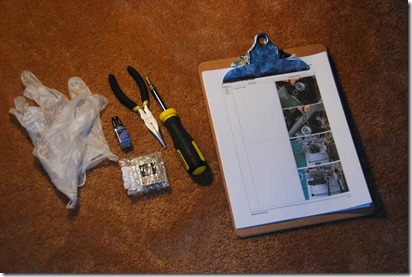
I started with the following supplies left to right in the photo above:
- Latex gloves - So as not to get finger oil on any of the sensitive parts – lens or dlp chip. Also, they provide some insulation against electric shock.
- High quality heat sink paste – the (probable) reason the dots appeared in the first place was that the heat sink wasn’t properly melded to the chip, and it got too hot.
- Needle Nose pliers
- Replacement DLP Chip from samsungstore.com. My TV is the HLT5675S, and this is the part that fit my model.
- Screw Driver
- Disassembly instructions from the “Disassembly Reassembly.pdf” document found here.
 I started by removing the back panel. The whole thing comes off including the lamp cover area.
I started by removing the back panel. The whole thing comes off including the lamp cover area.  This metal tray holds the “light engine”. To the left is the power supply. I had to remove a screw from it to move it up and out of the way to let the tray slide out. Now is a good time to put the gloves on.
This metal tray holds the “light engine”. To the left is the power supply. I had to remove a screw from it to move it up and out of the way to let the tray slide out. Now is a good time to put the gloves on. The tray is out and I’ve removed the shroud that encloses the lens. The bulb is on the right behind that fan. Just to the left of the bulb assembly is the color wheel housing. The DLP chip is behind that heat sink. Be careful not to touch the lens.
The tray is out and I’ve removed the shroud that encloses the lens. The bulb is on the right behind that fan. Just to the left of the bulb assembly is the color wheel housing. The DLP chip is behind that heat sink. Be careful not to touch the lens. Use the needle nose pliers to lift one end of the metal band holding the sink. The band should come off easily. The heat sink will probably take a bit of a twist and pull to come off. Look what samsung put on the heat sink – tape! That’s the worst.
Use the needle nose pliers to lift one end of the metal band holding the sink. The band should come off easily. The heat sink will probably take a bit of a twist and pull to come off. Look what samsung put on the heat sink – tape! That’s the worst.
When I put the heat sink back on, I scraped all the tape off first. I cleansed it with rubbing alcohol to get all the gunk off. Then I applied some thermal compound to it.  The heat sink is off, and there are just a few screws to remove the metal shroud. There are four screws around where the heat sink is – those have to come out to get the circuit board out. Do not ever turn the yellow/green screws in the picture below (in the above picture they have white half circles around them.) Those are alignment screws, and it is very hard to re-align the TV once it’s screwed up.
The heat sink is off, and there are just a few screws to remove the metal shroud. There are four screws around where the heat sink is – those have to come out to get the circuit board out. Do not ever turn the yellow/green screws in the picture below (in the above picture they have white half circles around them.) Those are alignment screws, and it is very hard to re-align the TV once it’s screwed up. This is the circuit board taken off and leaning forward. You can see where the light is projected through that hole onto the chip.
This is the circuit board taken off and leaning forward. You can see where the light is projected through that hole onto the chip. Click the picture to enlarge so that you can see the dead pixels clearly. When the chip is at rest, the normal pixels are in the black position. The dead ones are permanently stuck in the white position.
Click the picture to enlarge so that you can see the dead pixels clearly. When the chip is at rest, the normal pixels are in the black position. The dead ones are permanently stuck in the white position. It just takes a little prying to get the chip out. I didn’t worry too much about bending the pens because the chip is kaput anyway.
It just takes a little prying to get the chip out. I didn’t worry too much about bending the pens because the chip is kaput anyway.
There’s only one way for the new chip to go into the socket. Re-assembly pretty much goes the same way but in reverse.
I didn’t go into great detail because the pdf I linked to above does that pretty well. The components in my TV were only a little different than the pictures in the manual – so I made this post for other people with TVs like mine.
Special thanks to the people that contributed to avsforum in this thread.
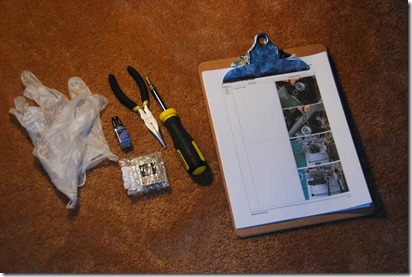 I started with the following supplies left to right in the photo above:
I started with the following supplies left to right in the photo above: 










Nicely Done...
ReplyDeleteWatson
Incredible! Without this blog, my TV would still have white & black dots all over it! I downloaded and viewed the actual disassembly / assembly at drop.io, but it was all really too much information... This blog summed everything up, and I was able to basically just take the back off and get right to where I needed to go... Thank you so much! Really! Thank you so so much, I'm still in disbelief the problem is fixed!
ReplyDeleteThank you for posting this extra information, Matt. It is very helpful. I have the same problem with my Samsung DLP. My question is...
ReplyDeleteWhy should I spend $150 to replace the DLP chip? Isn't it just going to fail again in another 2 years?
If it is just going to fail again in 2 years, then I don't think that it is worth my time fixing. If I buy a new chip and it will work for 7, 8, or 10 years - then I see it as being worth my time & money. Is there something different/better about the new chips?
Thanks for any insight you can provide! ~Bryan
This comment has been removed by the author.
ReplyDeleteI replaced the chip on my 61" samsung DLP tv. The old chip had visible white dots on it, which were obviously being projected onto the screen. I reassembled everything just as I disassembled it, but now the TV only turns on for about 5-8 seconds before shutting down. The front lamp and temp lights continuously blink.
ReplyDeleteSame thing is happening to me now. Did you find a fix?
DeleteIs there a latch or lever which you need to turn to remove/re-install the CPU... didn't see that in your instructions... I saw instructions for a Mitsubishi which had a latch, much like a cpu on a motherboard. If not, I'm wondering what holds the chip in place? Thanks!
ReplyDeleteThank you so much for this. I was able to fix my TV fast and easy. They pictures were a life saver!
ReplyDeleteI appreciate you taking the time to post this detailed information on how to replace your dlp chip. My Samsung was a slightly different model but your information helped me along enough to replace the chip and I now have a perfectly working 50" tv once again. After 200-300 plus white dots I am so glad to have my tv back. Thank you once again!!!!
ReplyDeleteAfter many years our TV developed one pixel out. If the problem escalates, I have a repair for it. Awesome!
ReplyDeleteThe Disassemble/Reassemble pdf link is no longer valid. Anyone have a copy or an updated link available?
ReplyDeleteSamsung has actually authorized one repair per serial number for this issue, these days. Be sure to call 1800SAMSUNG before attempting this yourselves.
ReplyDeleteCalled Samsung today, and the free fix is only for certain models they have determined have 'excessive' failures. Unfortunately, mine (HL-T6189S 61") is not one of them.
ReplyDeleteIf anyone is still monitoring this thread, the PDF file for the Assembly/Disassembly instructions no longer active. If anyone else has this file, could I get it somehow? I've got the white dots problem now on my 50" DLP. This, after I replaced the lamp, color wheel, and two cooling fans just a few months ago. I feel like I'm already in for too much money not to go ahead and try fixing this too.
ReplyDeleteThanks.
I am also searching for the disassembly pdf. Can someone please post an updated link?
ReplyDeleteHeres the official alignment guide from the samsung service portal http://hotfile.com/dl/199553953/a8d782f/HLT6176SXXAA_Allignment.pdf.html
ReplyDeleteDis Assembly Guide PER SAMSUNG
ReplyDeletehttps://hotfile.com/dl/199589010/bdc5036/Replacing_a_DMD_Chip_(2).pdf.html
Hi there, nothing actually appears when I try the Alignment link. Any update?
ReplyDeleteabout how long does it take to fix? I would like to know this if I choose to send for repair?/
ReplyDeleteThanks!!
Thanks so much I fixed my samsung 50in dlp . my tv was slightly different but I got the gist of It with this walkthrough , The fix took me about 30 min to fix.
ReplyDeleteExcellent blog post. Thanks so much. I was able to replace the chip on my TV (Samsung HL67A750). I followed the instructions here as well as the ones on the following blog: http://tso.bzb.us/2013/01/replacing-dmd-chip-on-samsung-hl61a750.html
ReplyDeleteA few tips in addition to the excellent instructions above:
1. I also searched & found the Disassembly/Assembly guide for my TV model.
2. I bought the following items: DMD/DLP Chip from ShopJimmy, Arctic Silver Thermal Compound from Amazon and Latex Gloves from the grocery store. I did several hours worth of research but this blog and the other one I've listed above were the best resources especially since the other blog referenced a model very close to my own. The entire process of disassembling the TV, replacing the chip & reassembling took me about 2 hours.
Good Luck!
Dont go to the Sammy store, New Egg has much better prices for the same chip
ReplyDeleteVery cromulent post, thanks.
ReplyDeleteCan i use a clp chip from a 2011 tv wd-57734 & 209 wd73736
ReplyDelete