A year after the warranty expired, lots of little dots started appearing in my Samsung DLP TV. I did some research and found it would be around $500 to have it repaired. I also found I could repair myself for around $150. That seemed worth risk. Here is how I did it. Click the pictures to enbiggen.
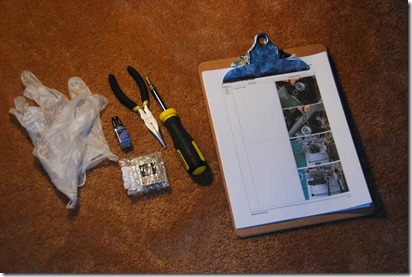
I started with the following supplies left to right in the photo above:
- Latex gloves - So as not to get finger oil on any of the sensitive parts – lens or dlp chip. Also, they provide some insulation against electric shock.
- High quality heat sink paste – the (probable) reason the dots appeared in the first place was that the heat sink wasn’t properly melded to the chip, and it got too hot.
- Needle Nose pliers
- Replacement DLP Chip from samsungstore.com. My TV is the HLT5675S, and this is the part that fit my model.
- Screw Driver
- Disassembly instructions from the “Disassembly Reassembly.pdf” document found here.
 I started by removing the back panel. The whole thing comes off including the lamp cover area.
I started by removing the back panel. The whole thing comes off including the lamp cover area.  This metal tray holds the “light engine”. To the left is the power supply. I had to remove a screw from it to move it up and out of the way to let the tray slide out. Now is a good time to put the gloves on.
This metal tray holds the “light engine”. To the left is the power supply. I had to remove a screw from it to move it up and out of the way to let the tray slide out. Now is a good time to put the gloves on. The tray is out and I’ve removed the shroud that encloses the lens. The bulb is on the right behind that fan. Just to the left of the bulb assembly is the color wheel housing. The DLP chip is behind that heat sink. Be careful not to touch the lens.
The tray is out and I’ve removed the shroud that encloses the lens. The bulb is on the right behind that fan. Just to the left of the bulb assembly is the color wheel housing. The DLP chip is behind that heat sink. Be careful not to touch the lens. Use the needle nose pliers to lift one end of the metal band holding the sink. The band should come off easily. The heat sink will probably take a bit of a twist and pull to come off. Look what samsung put on the heat sink – tape! That’s the worst.
Use the needle nose pliers to lift one end of the metal band holding the sink. The band should come off easily. The heat sink will probably take a bit of a twist and pull to come off. Look what samsung put on the heat sink – tape! That’s the worst.
When I put the heat sink back on, I scraped all the tape off first. I cleansed it with rubbing alcohol to get all the gunk off. Then I applied some thermal compound to it.  The heat sink is off, and there are just a few screws to remove the metal shroud. There are four screws around where the heat sink is – those have to come out to get the circuit board out. Do not ever turn the yellow/green screws in the picture below (in the above picture they have white half circles around them.) Those are alignment screws, and it is very hard to re-align the TV once it’s screwed up.
The heat sink is off, and there are just a few screws to remove the metal shroud. There are four screws around where the heat sink is – those have to come out to get the circuit board out. Do not ever turn the yellow/green screws in the picture below (in the above picture they have white half circles around them.) Those are alignment screws, and it is very hard to re-align the TV once it’s screwed up. This is the circuit board taken off and leaning forward. You can see where the light is projected through that hole onto the chip.
This is the circuit board taken off and leaning forward. You can see where the light is projected through that hole onto the chip. Click the picture to enlarge so that you can see the dead pixels clearly. When the chip is at rest, the normal pixels are in the black position. The dead ones are permanently stuck in the white position.
Click the picture to enlarge so that you can see the dead pixels clearly. When the chip is at rest, the normal pixels are in the black position. The dead ones are permanently stuck in the white position. It just takes a little prying to get the chip out. I didn’t worry too much about bending the pens because the chip is kaput anyway.
It just takes a little prying to get the chip out. I didn’t worry too much about bending the pens because the chip is kaput anyway.
There’s only one way for the new chip to go into the socket. Re-assembly pretty much goes the same way but in reverse.
I didn’t go into great detail because the pdf I linked to above does that pretty well. The components in my TV were only a little different than the pictures in the manual – so I made this post for other people with TVs like mine.
Special thanks to the people that contributed to avsforum in this thread.
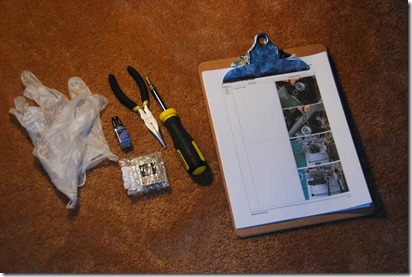 I started with the following supplies left to right in the photo above:
I started with the following supplies left to right in the photo above: 









