
Sunday, December 13, 2009
Sunday, November 15, 2009
Saturday, October 31, 2009
Saturday, September 26, 2009
Drag Me to Hell (2009)
Pandorum (2009)
Surrogate (2009)
Saturday, September 12, 2009
How I fixed my DLP TV
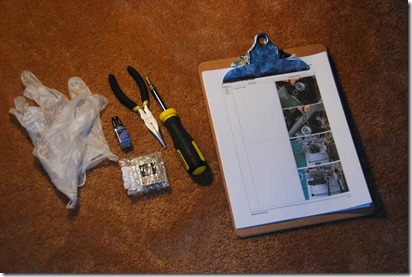 I started with the following supplies left to right in the photo above:
I started with the following supplies left to right in the photo above: - Latex gloves - So as not to get finger oil on any of the sensitive parts – lens or dlp chip. Also, they provide some insulation against electric shock.
- High quality heat sink paste – the (probable) reason the dots appeared in the first place was that the heat sink wasn’t properly melded to the chip, and it got too hot.
- Needle Nose pliers
- Replacement DLP Chip from samsungstore.com. My TV is the HLT5675S, and this is the part that fit my model.
- Screw Driver
- Disassembly instructions from the “Disassembly Reassembly.pdf” document found here.




When I put the heat sink back on, I scraped all the tape off first. I cleansed it with rubbing alcohol to get all the gunk off. Then I applied some thermal compound to it. 



There’s only one way for the new chip to go into the socket. Re-assembly pretty much goes the same way but in reverse.
I didn’t go into great detail because the pdf I linked to above does that pretty well. The components in my TV were only a little different than the pictures in the manual – so I made this post for other people with TVs like mine.
Special thanks to the people that contributed to avsforum in this thread.
Wednesday, August 12, 2009
Tuesday, July 28, 2009
Katka giggling at 4 months
Wednesday, July 22, 2009
Lesbian Vampire Killers (2009)
Saturday, June 20, 2009
Moon Over Marble Canyon

Friday, May 29, 2009
Wednesday, May 20, 2009
Sunday, May 17, 2009
Wolverine (2009)
Star Trek (2009)
Saturday, May 9, 2009
Getting started early
Sunday, April 12, 2009
Saturday, April 4, 2009
The Flamingo in Vegas
The Flamingo has a garden in the middle of the complex with fish ponds and pink flamingos. We spent an afternoon there exploring.
Sunday, March 29, 2009
Saturday, March 28, 2009
Meghan Videos
Thursday, March 26, 2009
Tuesday, March 24, 2009
Saturday, March 21, 2009
Thursday, March 19, 2009
I built a Home Theater PC last weekend
I went with intel because the best mini atx motherboard I could find was nvidia 8600. It was just a few dollars more to go with intel. I wanted an Nvidia based video card because of Nvidia's excellent drivers and video acceleration.
I put Vista and XMBC on it, and I was very disappointed with the video performance. I had read that nvidia drivers will offload video rendering from the CPU. My CPU was spiked while playing anything encoded with x264. I dug around and learned that you must purchase a video player to take advantage of acceleration on windows. XBMC was not going to work.
This left me with two apparent choices - buy the nvidia software and use it's unsuitable-for-tv interface or return my intel celeron ($40) and exchange it for a dual core ($120).
I was chatting with an XBMC project manager about this, and he informed me that nvidia had just released drivers for linux that would accerelate video rendering the way I want, and that XMBC Linux has a branch that takes advantage of it. This is a bit more trouble than the windows route; but it's free and it's exactly what I want - hardware accelerated XBMC.
So, I made an Ubuntu 8.10 CD, and installed it onto my HTPC in a dual boot configuration. Next I downloaded and installed Nvidia latest linux drivers. This was probably the easiest part. You download a bin file and run it. It unpacks itself and sets up the drivers for you. I was a little worried about installing something that wasn't in a repository; but from what I've read, you can get around any problems Ubuntu upgrade's cause by re running the Nvidia installation file.
Ubuntu's desktop has fancy features that you can enable once the driver is installed and working properly. I found a package called Emerald that makes windows transparent like on Vista.
Next I had to check out the source code for a special branch of the xbmc project and build it. I think the hardest part about this was getting all the dependencies installed. There's a list of them on the XBMC site, put they don't match the versions/names in the ubuntu repository exactly. Actually building XBMC took a while because of my slow celeron. Installing was a breeze. And it worked perfectly once it was done.
Audio worked fine, except getting audio out of HDMI. I found a helpful guide that stepped me through the process of enabling this feature. Basically, it went through disabling pulse audio, installing the latest alsa drivers, and enabling ESound. Then I could set the output using alsa mixer.
I launched XBMC and loaded a 1080p x264 video. It played beautifully. Running "top" told me the CPU usuage was at 7% which is exactly right if the video card is doing all the work.
The negatives are that whenever Ubuntu decides to upgrade the linux kernel, ( not very often ) I'll have a bit of work to do afterword: re-install nvidia drivers, re-build xbmc. Also, the antec remote doesn't work with linux (UPDATE: I got it to work; but what a PIA. Post about it forthcoming.)
Here are some links if you're interested in doing the same thing:
Parts List
HDMI audio and Ubuntu
Nvidia drivers for linux
XBMC instructions <- follow the build from source install and use the vdpau branch.
Tuesday, March 17, 2009
Glyphs at Valley Of Fire State Park
I ran into another photographer in the valley and had lunch with her and her husband. He was an IT Director or something from california, and they were on a month long holiday. It looked like they were on a camping trip.
I ran into 3 other photographers on a Tuesday morning. Must be a popular place for picture takers.
Saturday, February 28, 2009
Saturday, February 14, 2009
Valley of Fire State Park, Nevada
The same morning I went off-roading at Nellis Dunes, I drove out the this state park. The rocks are a stunning hue of red-orange. And many of them have native american petroglyphs (which are carved as opposed to painted like a pictograph).
Sunday, February 8, 2009
The Midnight Meat Train
Thursday, February 5, 2009
Wheelin @ Nellis Dunes

Wednesday, January 28, 2009
Rambo (2008)
Dagmar and Misha on Fremont St

Saturday, January 24, 2009
Lions at Play

Friday, January 16, 2009
Cadillac Ranch outside Amarillo, TX



















